March 07, 2022
Out of Office Replies
Lets have a chat about the importance and how-to surrounding out of office replies. Where this is the baseline: “Sorry, I’m away from my desk right now.” And why we should go for more.
You might also like: Email Best Practices
In a past post we discuss the importance of proofreading, of communicating with your team or constituents, and having a branded footer. We also provide some tips for cleaning out that overwhelming inbox.
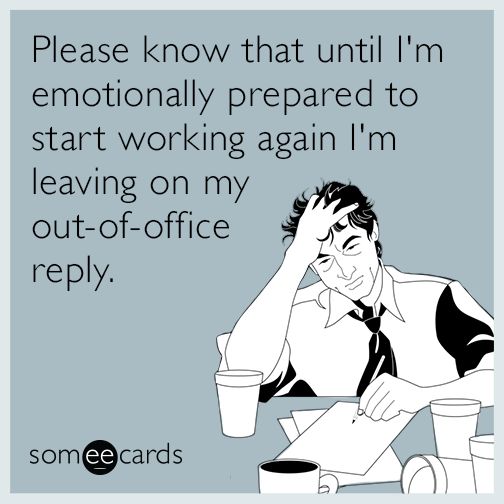
Today, as a part 3 in our Email Etiquette series, we wanted to spend a few minutes on Out of Office Replies.
When a reply is needed
First, they are a great tool. Some industry standards state that you should be responding to emails within a 24 hour time period of receiving them. If that is your organizations stance and you are out of the office for a few days, this is a key time to institute that automatic reply.
Another helpful time to communicate your work hours are when they are shorter than a “normal business day.” Being a nonprofit, people may not expect you to be open 24/7 but an out of office reply is a quick way to keep people apprised of when to expect your admin team in the office.
Our third and final topic today is surrounding sabbaticals and vacations. Those longer trips away from the office. Believe it or not, people are actually happy that you get to leave the office and enjoy some time away. And they will be even happier for you if you communicate that with them.
What to include in your reply
Each different type of situation may warrant a different response. For instance, you probably don’t want to just give the office hours in your email if you plan to take a week long vacation, and not check your email during that time.
Your contact information and company information are also good things to include in your email so it looks like it actually came from you. If your organization uses a standard footer, that should already have that information included, so a copy and paste is all you’d need.

Next, tell them the nature of your automatic response. Are you gone for the week or will you be back in the office in the next 24 hours? If the constituent believes they have an “emergency” make sure to indicate what they can do if you are not available. That could be another person’s email, or just a general office phone number to call for better direction.
Lastly, make sure you are turning on – and checking – your out of office response each time to make sure it still makes sense. Some things to look for include the day you are back in the office and who to contact while your gone. You’ll want to make sure your response does not say you’ll be back in the office on a February date and it’s already March. Or make the mistake of including a team member who is no longer at your organization – or has a different role now. One last item, if your email has the option of having a different response for different groups of people, make sure to check both tabs.
Goals and Resources
The goal with this process is to better facilitate communication and not to leave your constituents in the dark. Trust can be a big motivator for some people to continue – or not – giving, volunteering, or attending your organization. Let’s make sure we are doing our part with this little step of turning on an out of office reply.
For the MM team, we provide standard responses for our employees to utilize. That way if someone receives an out of office reply they know when to expect a response and if they need to do anything different with their request. Communication is key to running a successful ministry.
Stay Connected