August 11, 2021
Scheduling and Email Best Practices

There are some great avenues for using email, and while Outlook is just one of them, that is the one we will be focusing on today.
Scheduling Meetings
Did you know, in Outlook you can use the Scheduling Assistant to see who is available for a meeting? No more, “When are you free this week?” messages to five different people trying to set up a meeting.
Which means, you should be utilizing your calendar. When you are out of the office during your normal work day, or if you are in a client meeting, or if you have a meeting with your co-workers. In every case, be as specific as you can be. That way, when a new meeting is in the planning stages – and your calendar is up-to-date – the event of a meeting overlapping is less likely.
Now, we know no one has time to add one more thing to your to-do list. But, if you are making an effort to keep your calendar updated, how much easier will the meeting process be? There is some time saved right there. And how much more will your co-workers appreciate your transparency? Maybe not any time saved there, but potentially some frustration.
From Outlook: How to invite team members to your meeting & using the Scheduling Assistant.
Below is a screenshot of the scheduling assistant. If this were for an actual meeting, the scheduler would know exactly when the best time these three people could get together for a planning session. They could also easily move through the week to figure out the best day for all three participants.
Then when it comes to the reply time, there should be many more “yes” RSVPs rolling in.
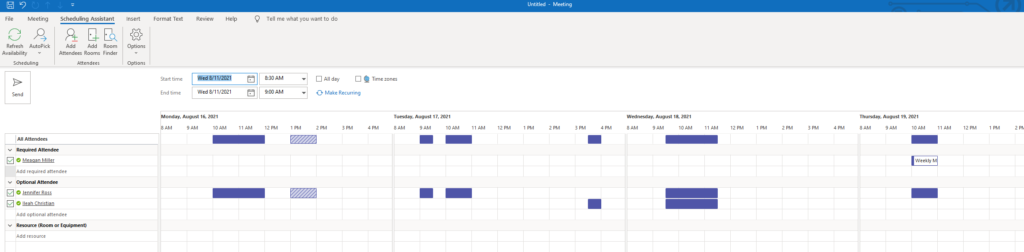
Refer to our Office Cleaning blog post for our Top 5 Email Tips.
A note about Miller Management availability:
There may be times that you receive an Out of Office (OOO) reply when emailing one of your MM representatives. If you need help before your contact’s next scheduled workday, please call our office at 816-382-3050. Each department has coverage during our normal customer support hours and are available to assist with your request. You are not limited to your specific contact(s), that is one of the great bonuses of a team of representatives when outsourcing your payroll and/or accounting.
Email Etiquette
While we just learned how to properly use our calendars to show availability and inviting people to meetings, now we will move on to some email etiquette. People get bombarded with messages every day, and one thing they don’t need from your organization is a poorly written email!
No more with these helpful hints and tips:
This post from Top Resume has some great ideas for email etiquette. Specifically on the professionalism side:
- Proofread, proofread, proofread
- Have a branded footer
- Avoid acronyms not everyone will know
Now that we’ve got the business side covered; this great article from Tithe.ly has these reminders, specifically for churches:
- Keep consistent communication, not too much, but not too little
- Great place to gain volunteers and funding: keep people informed of needs in your organization
- Send an email mid-week: “Your congregation need spiritual encouragement. They need reminders. They need church-relevant information to be brought top-of-mind in order to discuss with their colleagues, families, and accountants.”
When a Meeting isn’t Necessary
We will end with this note regarding meeting etiquette. You have likely heard the jokes around meetings, and while that may have shifted slightly during 2020, there are still times when meetings aren’t necessary.
In our post on How to Run a Quality Meeting, we talk about the items that should wait for another meeting – they aren’t ready to come to the table; and also the four different types of meetings. If you are not following those parameters, consider sending an email instead. Your whole staff will thank you.
Stay Connected