April 03, 2024
Financial Questions: GL Report, Payroll Journal, and 1099s
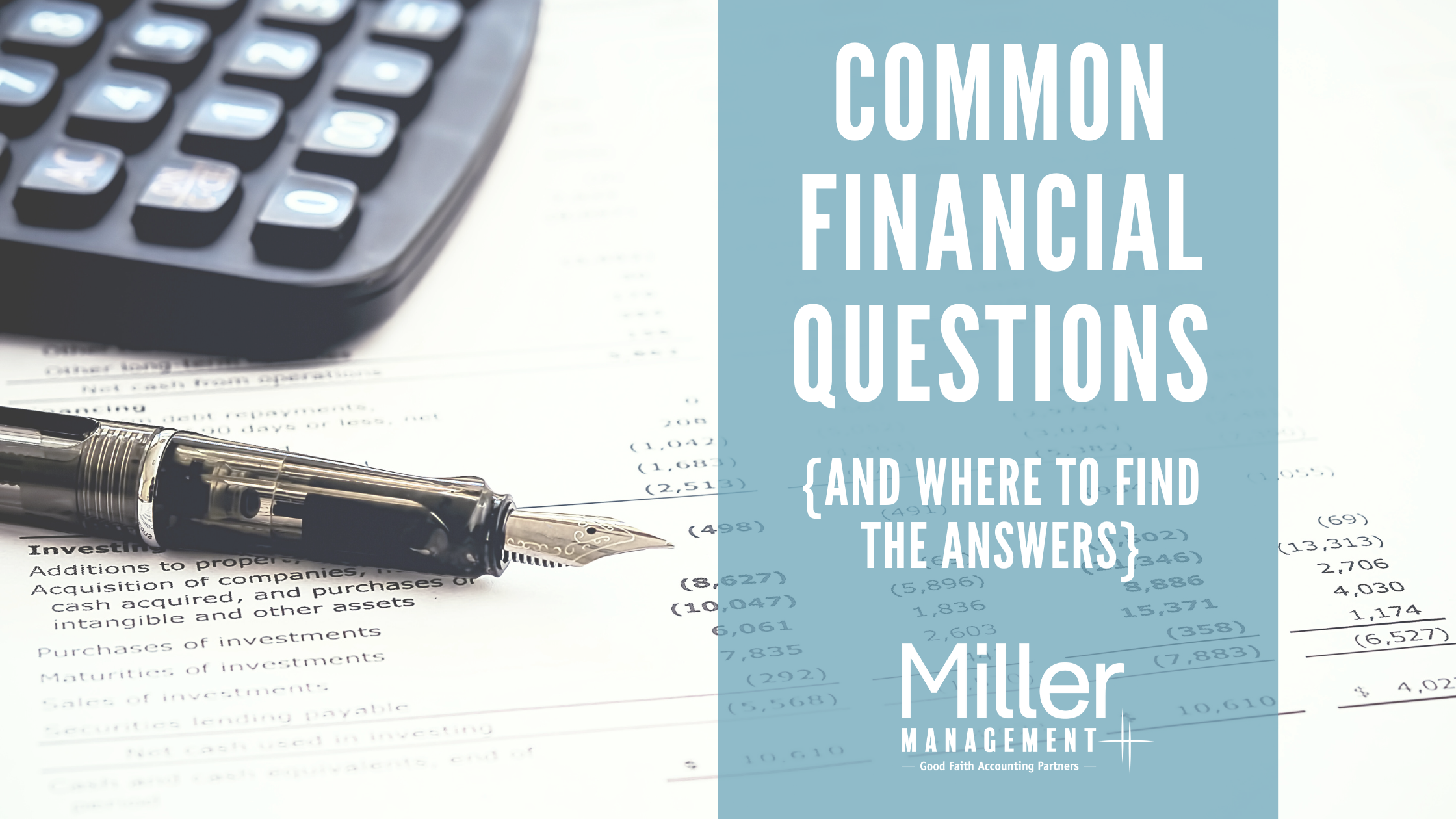
GL Report, Payroll Journal, & 1099s. What do all three of these have in common? They are some of our most requested information from our clients. With April being Financial Literacy month, we wanted to review a few of these financial questions today.
Do you ever wonder what a certain account balance looks like? You may remember your MM rep going over that in the training, but that’s been a while now. Another example would be the last time you paid a vendor. Or the details on a specific payroll check?
Consider this a brief refresher on our most requested information, from each department. And a review on how to find that information on your own. Of course, if you have a complex question or can’t remember where you read this later, feel free to reach out to your MM representative.
Accounting: G/L Report
First, let’s start with the General Ledger, often referred to as “G/L”. This report reflects all transactions for every general ledger account. It can used as a supporting document for account balances shown on the financial statements, showing the transactional detail for each account.
Our standard PDF supplemental reports that are sent with the monthly financial statements contain a year-to-date general ledger report, showing transactions from the beginning of your fiscal year through the current period.
(Note: The payroll entries are summarized per pay date, so the payroll amounts for specific employees will not be shown. This detail can be found in the payroll reports received after each pay period.)
The General Ledger is helpful for answering a wide variety of questions related to the activity and balances for each account. You can use the Search function within the PDF viewer to search the account number to be brought directly to the detail for that account. This detail can help answer questions about how the balances on the financial statements are calculated based on the activity within each account. You can also search for a specific vendor or amount if you are unsure where a certain invoice was coded.
Accessing this report online
If you have Online Access services with MM, there are several options for seeing transactional detail. To quickly look at account activity without running a formal report, “Ctrl + G” will bring up a separate window to show transactional detail for the account entered. A general ledger report can be viewed by navigating to “Print Reports” and selecting “General Ledger – Separate Debits and Credits.” From here, filter the settings for different accounts, date ranges, and other variables.
Note: The “Journal Entry Format” may default to summarizing AP and AR transactions, so uncheck those boxes to view all detail. The “Save Report Options” button will save the current settings for future use if desired. For more detail on how to select different filters and report options, please see the Instructional Videos located on the Resources tab of our website.
Payroll: Journal Reports
Speaking of the the payroll reports received with each payroll, next up is the Payroll Journal. This report show more than what is on the paystubs. If you are only looking at paystubs, you will often miss the whole picture. The payroll journal shows GL codes used, employer matches, and all of the pay items which is important because the paystubs don’t have enough room to do that if there are a lot of pay items. Additionally, it has the company totals page which is a good snapshot of all the different totals.
As a side note, the Employee Earnings report is a report your organization would need for any workman comp audits. Free free to reach out to your MM Payroll Representative with specifics if the need arises for that report.
Accessing this report online
For those with MM Online Access services, the “MM PR Journal Detailed with GL Accts” shows a detailed breakdown of pay checks including the check number, pay items, taxes withheld, deductions, employer contributions and taxes, GL Accts, and net pay of payroll checks. The report can be selected for a specific date or range of dates and filtered to include only certain employees.
Client Services
Lastly, lets discuss general 1099 guidelines. We have several resources on our website regarding this topic. But we wanted to draw attention to this today because there was a recent update from the IRS.
On the MM Resources page:
According to the DOL’s FAQ page on the new final rule that came out mid-March, here are the 6 factors for determining if an individual is a contractor or an employee:
- (1) opportunity for profit or loss depending on managerial skill;
- (2) investments by the worker and the potential employer;
- (3) degree of permanence of the work relationship;
- (4) nature and degree of control;
- (5) extent to which the work performed is an integral part of the potential employer’s business; and
- (6) skill and initiative.
Accessing this report online
Again, for those with Online Access as a service, the “MM 1099 Activity” report produces a year-to-date list of payments made to 1099 Vendors. Filter this report by Type (1099 Recipient) and it sort by VendorID.
We hope these three reports will help you find the answers to your common financial questions. However, if you need additional information, just ask!
Special thanks to all our departmental team leads and research assistants for providing the information in the post today. This is just another way we are providing expertise to our clients.
Stay Connected